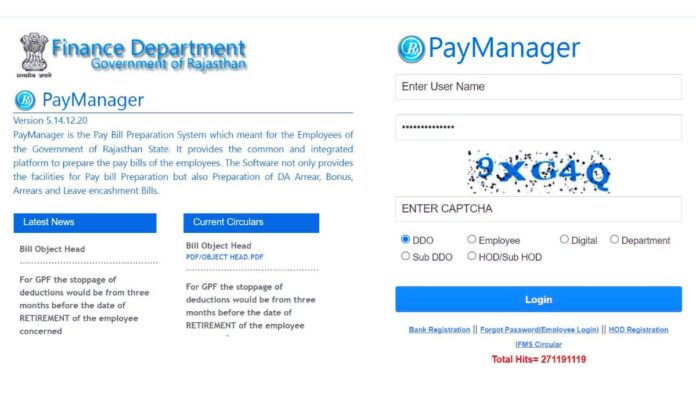PayManager is a pay bill preparation system. This site is developed by the National Informatics Centre. Pay Manager is a term which refers to the combined finance management system of the Rajasthan Government. The finance department of Rajasthan government Pay Manager has the authority of keeping the whole data of employees and also looking for every employee self-server. It is Pay Bill (Salary, Surrender, DA, TA etc.) for Rajasthan State Government employees. The software not only provides the facility to prepare Pay Bills but also prepare DA Arrears, Bonus, Arrears, TA, FVC, Surrender Bills and Leave Encashment Retirement Bills etc.
What is PayManager?
In the age of the digital world, pay managers are used for generating salary slips and distributing salaries of the employee through PayManager login portal along with other services. Employees who work for Rajasthan Government can also do their online registration and employees can also generate their username by themselves.
For creating Paymanager DDO Login account, the details which are required to fill should match with the details available with DDO officers and by using unique username and password state government employees of Rajasthan can easily use the PayManager login portal.
Objective behind the launch of PayManager Portal
The main objective of launching this portal was to make all the salary related information of government employees available online, after which they can easily get all the information just by using this portal. Making all work paperless by starting this process was also one of the main objectives of the government.
Steps to Register yourself on PayManager Portal
To register with PayManager, each employee must register their basic data according to their employment documents. Below is the process for registering and generating your respective username or password.
1. pamanager.raj.nic.in need to visit the official site of Rajasthan government
2.Under the “Login” option, select “Bank Registration”.
3.Enter your details from the employee file submitted to the DDO representative
4. If you are an employee, select “Bank”
5.Please continue to provide bank sorting code
6. Select a username and click “Check Availability” to confirm it is unique
7. Include your address, email address and mobile phone number for future communications
8. Fill the password twice and click “Confirm Contact Information” to set the password.
9.The details provided are confirmed with the information filled by the DDO
10.Later completion of procedure, a success message will be shown on your screen.
You have now successfully registered for Rajasthan Employee Compensation Manager Portal and generated credentials. If you have a username but forgot your password, just reset your payment administrator password promptly.
Step-by-Step guide for Paymanager Login
If you want to access your employee services which are provided by the Rajasthan Government. You need to visit PayManager, the IFMS portal of Rajasthan. You just need to follow a few minor steps to login successfully.
1. First you have to Visit the official website portal of rajasthan Government paymanager.raj.nic.in
2. Second you have to click on the link or tap the user direct URL paymanager2.raj.nic.in
3. Fill your username and then enter your password, which you have created during registration
4. Fourth you need to enter the captcha code, which is shown in the box
5. At sixth step you have to select one option out of many such as Employee / DDO / Sub DDO / Digital / HOD as per your role in the concerning department
6. Last, you need to click on the login button with all your respective details
Procedure to reset your password
1. First of all you have to visit https://paymanager.rajasthan.gov.in/
2. After that you have to click on the link “Forgot Password (Employee Login)” below the login button
3. Your screen will open to a new page shortly after you click on the page.
4.You will notice two options on the new page: “Mobile Change Request” and “Password Reset.”
5. Next, selecting whatever option you want, click on the radio button given in front.
6. After that you will have to fill some options, which are as follows-
- Employee ID
- bank account number
- Date of Birth
- Mobile Number(Optional)
7.After this you can reset the password by clicking on the “Submit Details” button given below
How to download payslip from paymanger?
Here are the following steps to follow to download the payslip from paymanager:
- Go on the official platform of Paymanager.
- Enter your login credentials to login into the platform.
- After that, tap on the employee report option available on the interface of its dashboard.
- Drop down the menu and press on payslip month wise.
- select the month, year and financial year then click on the submit button.
- Now, you can download your payslip through this platform easily.
Advantage of PayManager Portal
1.Information about salary and allowances is easily available.
2.All this information can be obtained through online medium.
3.All these processes are paperless.
4.Earlier, it was not possible to get clear information about how much tax has been deducted and how much allowance has been received, but now you can get all this information easily.
5.All employees of Rajasthan state can avail the benefits of HOD Registration, Bank Registration, etc. on PayManager portal.
6.You can also print the salary slip.
Conclusion
Pay Manager is an important step in digitalisation by the Government of Rajasthan. With its help, now government employees can easily get their salary related information anywhere on their phone or laptop. With the help of this portal, government employees can easily download the salary slip of any month.
Also, Read More About – Cuims Login: Student LMS Login Chandigarh University in (2024-2025)